Whether you're debugging sensors, testing new hardware, or collaborating across a team, layout changes happen constantly. But when those changes go wrong, it can take time to trace back what broke, who changed what, and how to fix it.
Foxglove now helps you stay in control with the new Layout History in the sidebar. Users on Free and Starter plans can see who last saved a layout, while Team plans and above unlock full version history with the ability to preview and restore past versions. Every explicitly saved layout is tracked, so you can see what changed, who changed it, and when, giving you the ability to restore a previous version with a single click—so you never lose a working layout again.
Layouts are essential for observing, debugging, and understanding your Physical AI systems in motion. As those systems evolve, you need a way to adapt your layouts without throwing away past context. Whether you're an engineer tuning a perception stack, an intern creating shared org layouts, or a field operator switching between robots, Layout History is built to match how you work.
If a shared org layout was changed and something seems off, you can open the layout history, track the edits, and restore a known-good configuration.
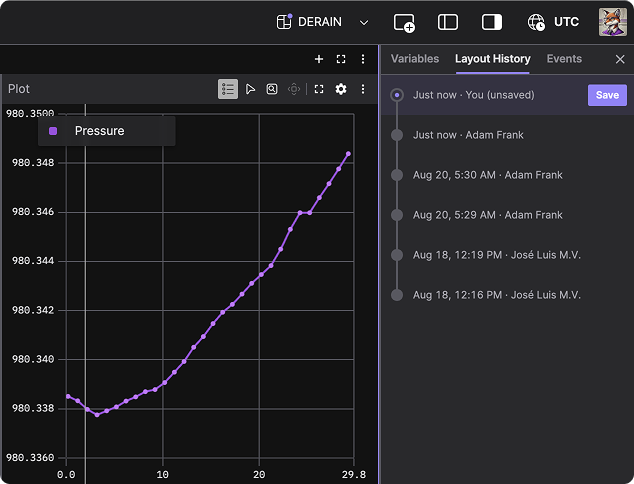
This system is explicitly versioned. Nothing saves implicitly. Creating a new version or restoring a previous one is always a deliberate action. That makes layout history a tool for clarity, not confusion.
Layout versioning is launching alongside foundational improvements to layout organization. The new Layout Manager is designed to replace the overloaded dropdown within the visualization area of Foxglove with a more discoverable and powerful interface.
Instead of relying on subtle click and select interactions within a drop down, users can now browse, organize, and manage their layouts more easily. Layouts can also be dragged and dropped into folders, making it much simpler to keep related views grouped and accessible. Whether you're creating a new layout from scratch, modifying a team layout, or referencing a historical version, the new manager provides a cleaner, more structured workflow.
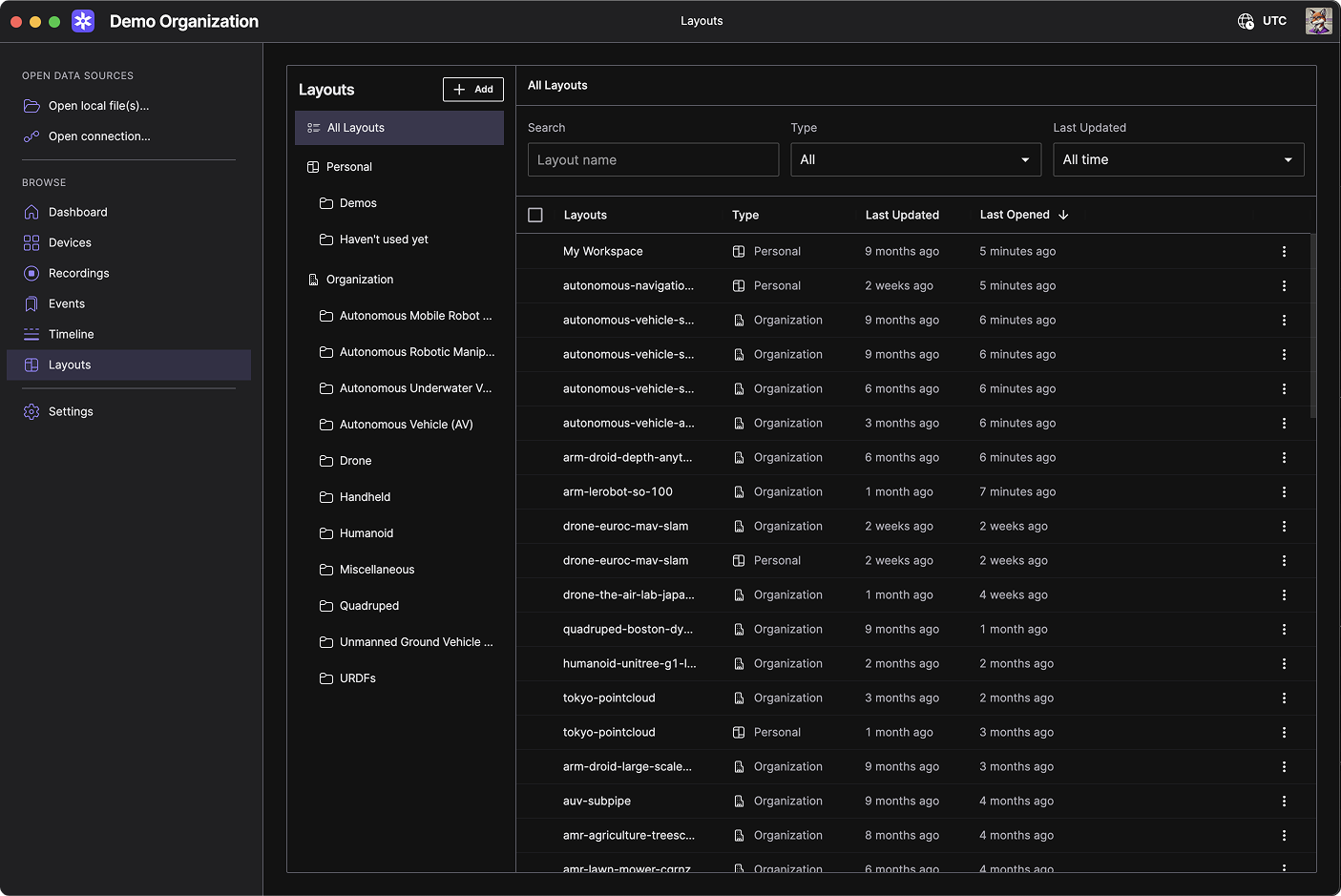
This supports two of the most common patterns in layout creation: designing new layouts from the ground up and starting from a shared org layout to build something custom.
To access Layout History open any layout, you’ll then find the Layout History in the sidebar. The updated Layout Manager is located under the layout option within the left side nav.
Robotics development moves fast. With layout history in Foxglove, you don’t have to leave your insights behind.
Sign up at foxglove.dev/signup to get started.